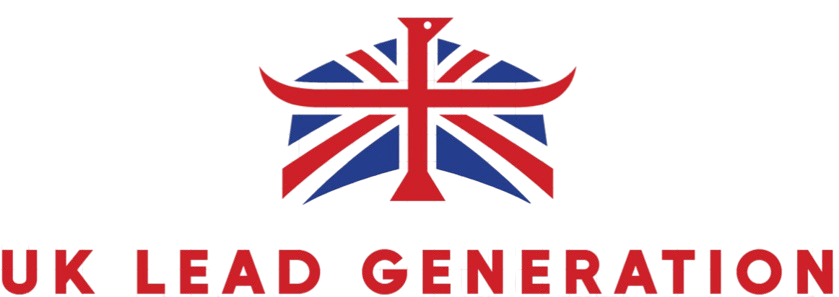How to Use Facebook Groups for Business Growth
Let's Set Up Your Lead Generation Strategy
Fill out the form below, and our team will get in touch with you to create a tailored solution for your business.
In today s digital landscape, Facebook Groups are powerful for businesses looking to build a community and drive growth.
This article explores the benefits of leveraging Facebook Groups and guides you through creating and managing your own group.
You ll discover effective marketing strategies to maximize your group s potential.
We will explore how to measure success and track progress, empowering you to enhance your group s performance.
Unlock the true potential of Facebook Groups for your business and elevate your organic reach!
Contents
- Key Takeaways:
- Understanding the Power of Facebook Groups for Businesses
- Creating and Managing a Facebook Group for Your Business
- Let's Set Up Your Lead Generation Strategy
- Engaging with Your Facebook Group Members
- Using Facebook Groups for Marketing and Promotion
- Let's Set Up Your Lead Generation Strategy
- Measuring Success and Tracking Progress
- Frequently Asked Questions
- Let's Set Up Your Lead Generation Strategy
Key Takeaways:

- Harness Facebook Groups to grow your business – engage with members and promote your brand.
- Set up a successful group – create a community and measure success with audience feedback.
- Use Facebook Groups for targeted marketing – maximize impact for your business growth.
Understanding the Power of Facebook Groups for Businesses
Facebook Groups offer a unique chance to create a community and expand your reach on social media.
These private groups are essential for building customer relationships and gathering valuable insights.
When used thoughtfully, Facebook Groups boost engagement, enhance brand visibility, and strengthen customer loyalty.
Benefits of Using Facebook Groups for Business Growth
Facebook Groups can change the game for your business by enhancing engagement and boosting loyalty.
This fosters a sense of belonging and elevates your brand visibility, encouraging discussions and recommendations.
As customers connect, you build trust and authenticity, creating stronger relationships.
These groups allow you to gather insights about customer preferences, shaping your marketing strategies effectively.
Creating and Managing a Facebook Group for Your Business
Creating a successful Facebook Group requires careful planning and management.
Encourage active participation and genuine engagement among members for a thriving community.
Let's Set Up Your Lead Generation Strategy
Fill out the form below, and our team will get in touch with you to create a tailored solution for your business.
Steps to Set Up and Maintain a Successful Group

To maintain a thriving Facebook Group, follow strategic steps for effective management.
Clearly outline the group’s purpose and expectations, guiding behavior and engagement.
Once you have this framework, invite members who align with the group’s goals and can enhance discussions.
Use various engagement tactics like polls and themed discussions to keep interactions lively and relevant.
Encourage participation by sharing content regularly and asking for feedback.
This approach strengthens relationships and enhances the community’s overall value.
Engaging with Your Facebook Group Members
Engaging with your Facebook Group members involves employing effective strategies that enhance community building and promote active interaction among your audience. By doing so, you can create an active online community where members participate and connections deepen.
Effective Strategies for Building a Community
Building a thriving community within your Facebook Group requires you to implement effective engagement strategies that truly resonate with your target audience and motivate member contributions.
To achieve this, consider creating polls that ignite conversations and gather insights on the topics that matter most to your group members. Hosting Q&A sessions not only facilitates real-time interactions but also gives the power to members to share their expertise and experiences, fostering a genuine sense of belonging.
Sharing exclusive content can make your members feel valued and encourage them to engage more actively. Listening to audience feedback is crucial; it allows you to tailor these engagement strategies, ensuring they align with the community’s interests and needs. This approach ultimately enhances collaboration and connection among your members.
Using Facebook Groups for Marketing and Promotion
Utilizing Facebook Groups for marketing and promotion presents a distinctive opportunity for you to elevate brand visibility and implement targeted strategies that truly resonate with your audience.
Maximizing the Reach and Impact of Your Group

Maximizing the reach and impact of your Facebook Group requires you to employ a variety of engagement tactics that enhance organic reach and foster genuine customer interaction, optimizing your social media strategy.
You can boost visibility by scheduling consistent posts that align with your audience’s peak activity times. Leveraging relevant hashtags and eye-catching visuals can also draw more attention to your content. Encourage your members to share their experiences and insights; this enriches discussions and spikes interactions, further amplifying your group’s reach.
Let's Set Up Your Lead Generation Strategy
Fill out the form below, and our team will get in touch with you to create a tailored solution for your business.
Regularly analyzing engagement metrics this includes likes, comments, and shares allows you to pinpoint which content resonates most with your audience. This insight helps you make smart changes that strengthen connections and cultivate customer loyalty within your community. By taking a proactive approach in these areas, you can create a vibrant community that thrives on active participation and shared goals.
Measuring Success and Tracking Progress
Measuring success and tracking progress in Facebook Groups is essential for evaluating the effectiveness of your community engagement strategies and gaining insights into audience feedback.
By closely monitoring these metrics, you can refine your approach and foster a more vibrant and responsive community.
Metrics to Monitor and Improve Your Group’s Performance
- Post engagement metrics: likes, comments, shares.
- Member activity: participation rates, posting frequency.
- Feedback scores from surveys: overall group sentiment.
When you re monitoring and enhancing your Facebook Group’s performance, it s crucial to hone in on specific metrics that truly reflect engagement levels and the effectiveness of your audience targeting.
By systematically assessing these metrics, you can refine your engagement strategies, tailoring your communications to elevate participation and enrich the group s dynamics, ultimately driving business growth. This comprehensive approach cultivates a vibrant community, resulting in enhanced performance, greater member satisfaction, and increased customer loyalty.
Frequently Asked Questions
How do I join a Facebook group for my business and enhance my audience targeting?

To join a Facebook group for your business, log into your Facebook account. Search for groups that match your business strategy.
Type the name of the group you want to join into the search bar. Click the “Join” button and review the group guidelines to ensure it meets your needs.
The group administrator will review your request and approve your membership, enhancing your experience.
What are the benefits of using Facebook groups for business growth?
Facebook Groups offer many benefits for business growth, including visibility and community engagement. You can connect with potential customers and build brand awareness.
This platform allows you to share valuable content and engage your audience with interactive posts. You will also find networking opportunities and can establish yourself as an industry expert.
How can I use Facebook groups to promote my products or services?
Promote your products by sharing valuable and unique content that resonates with your audience. Offer exclusive discounts or promotions to group members to boost engagement.
Engage with group members by answering their questions and addressing their concerns, providing excellent customer support.
What is the difference between a public and a private Facebook group?
A public group is open for anyone to see and join. In contrast, a private group is only visible to its members and requires approval from the group administrator to join.
Let's Set Up Your Lead Generation Strategy
Fill out the form below, and our team will get in touch with you to create a tailored solution for your business.
Private groups offer a more exclusive space for members to interact, enhancing community engagement.
How can I measure the success of using Facebook groups for my business?
Track key metrics like engagement, group growth, and website traffic to measure success. Gather feedback from group members to gain insights and improve your content.
How can I effectively manage my Facebook group for business growth?
Establish clear guidelines for group members. Regularly monitor the group to ensure discussions align with your brand goals.
Engage with members and encourage participation through interactive content to keep the group thriving.