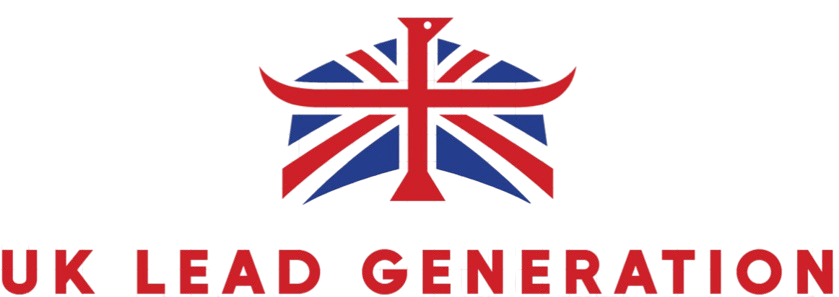How to Use Google Analytics Effectively
Let's Set Up Your Lead Generation Strategy
Fill out the form below, and our team will get in touch with you to create a tailored solution for your business.
Understanding your website’s performance is essential for thriving in today s digital landscape, especially when leveraging tools like Google Analytics.
Google Analytics provides invaluable tools for tracking user behavior, interpreting data, and enhancing your online presence.
This guide will walk you through setting up your Google Analytics account, the latest version of Google Analytics (GA4), and installing tracking codes. You’ll also learn how to make sense of key metrics and leverage insights for website improvement.
Delve into advanced features and best practices to unlock the full potential of this indispensable platform. Get ready to take your website strategy to a whole new level!
Contents
- Key Takeaways:
- Setting Up Google Analytics
- Understanding Key Metrics
- Let's Set Up Your Lead Generation Strategy
- Using Google Analytics for Website Optimization
- Advanced Features of Google Analytics
- Let's Set Up Your Lead Generation Strategy
- Best Practices for Google Analytics
- Frequently Asked Questions
- Let's Set Up Your Lead Generation Strategy
Key Takeaways:

- Utilize Google Analytics to track and analyze website data for optimizing performance and user experience.
- Create a Google Analytics account and install tracking code to start collecting data and generating reports.
- Use advanced features like custom reports and segmentation to gain a more complete understanding of your data.
What is Google Analytics?
Google Analytics is an invaluable web analytics service from Google that tracks and reports website traffic. It enables you to make data-driven decisions based on user interactions, audience demographics, and various marketing channels. This platform has evolved significantly, with GA4 as the latest version that emphasizes enhanced data collection capabilities and user-centric metrics.
By harnessing this tool, you can dive deep into audience reports, uncovering valuable information about user behavior and preferences, including page views and unique pageviews. Analyzing metrics related to traffic sources allows you to optimize your marketing efforts and maximize your ROI.
With GA4’s advanced tracking features, you can better identify which content resonates most with your audience. This leads to more targeted campaigns and fosters stronger connections with your target demographic.
Setting Up Google Analytics
Setting up Google Analytics is crucial for effectively tracking how users interact with your website. The journey begins with the GA4 setup process, where you ll create a property and implement the necessary tracking code. This sets the stage for seamless data collection.
Creating an Account and Installing Tracking Code
To create your Google Analytics account, visit the GA4 setup page and follow the prompts to install the tracking code generated for your website. This lets you easily track how users find and interact with your site.
This makes valuable data collection possible through the tracking code and provides insights into user behavior. These insights can guide your marketing decisions and assess content effectiveness. After setup, ensure the tracking code is correctly implemented typically, this means pasting it into the header of your site.
To confirm successful installation, double-check that the code is functioning properly by using the real-time report feature in Google Analytics. This verification step is crucial; it ensures you re accurately capturing essential information about visitor activity, which is key to refining your strategies and enhancing your site’s performance.
Understanding Key Metrics
Grasping the essential metrics within Google Analytics is crucial for evaluating your website’s performance and user engagement. Metrics such as unique pageviews, bounce rate, page value, and conversion tracking serve as invaluable tools for measuring the effectiveness of your content marketing efforts.
By analyzing these indicators, you can gain deeper insights into how well your strategies resonate with your audience.
Interpreting Data and Reports

Let's Set Up Your Lead Generation Strategy
Fill out the form below, and our team will get in touch with you to create a tailored solution for your business.
Interpreting data and reports in Google Analytics requires careful examination of reporting time, traffic sources, and audience insights to understand user behavior and the effectiveness of your marketing campaigns.
To navigate through the various reports, concentrate on key metrics like acquisition channels, bounce rates, and conversion rates. Analyzing traffic sources and marketing mediums is also crucial.
It’s essential to assess content effectiveness by examining metrics such as page views and average session duration. These figures show how well your content resonates with the audience. Regularly evaluating these metrics helps you pivot your strategies and optimize campaigns for improved performance over time.
Using Google Analytics for Website Optimization
Using Google Analytics for website optimization is vital for elevating site performance and enriching user interactions. This powerful tool allows you to assess your content strategy and refine your marketing campaigns based on data-driven insights.
Embrace these analytics to make informed decisions that propel your website to new heights.
Identifying Areas for Improvement
Identifying areas for improvement with Google Analytics requires careful examination of content performance, bounce rates, and audience segmentation. By examining these metrics, you can pinpoint landing pages that need optimization.
To enhance overall user engagement and satisfaction, dive into metrics like average session duration and pages per session. These metrics provide insights into how well your content resonates with your target audience.
Use user behavior data to spot patterns indicating that specific content pieces aren t meeting expectations. Once you’ve highlighted underperforming areas, consider taking actionable steps such as:
- Refining headlines to capture attention
- Enhancing visual elements for a better aesthetic
- Updating calls to action to align with user intent
Implementing A/B testing lets you compare two versions of a webpage to see which one performs better, ensuring your content evolves effectively to meet audience needs.
Implementing Changes Based on Data
Make powerful, data-driven changes with Google Analytics to supercharge your content’s effectiveness. By analyzing user behavior and engagement metrics, you can identify which content truly resonates with your audience.
This insight refines your content strategy, ensuring it aligns with consumer interests and preferences. Using goal setup and tracking codes helps you monitor the performance of specific marketing channels for informed adjustments to your campaigns.
If you find that a particular social media platform drives higher conversion rates, reallocating your budget and resources can create a greater overall impact. Ultimately, translating data into actionable strategies cultivates continuous improvement and drives better results.
Advanced Features of Google Analytics
The advanced features of Google Analytics, including custom reports and advanced segments, enable you to create tailored views of your data. This offers a deeper understanding of user interactions and significantly enhances the effectiveness of your marketing strategies, especially when analyzing referral visits and social referrals.
Custom Reports and Segmentation

Custom reports and segmentation in Google Analytics enable you to tailor your data analysis, allowing you to focus on specific audience behaviors and generate insights that drive targeted marketing efforts.
Let's Set Up Your Lead Generation Strategy
Fill out the form below, and our team will get in touch with you to create a tailored solution for your business.
Use these tools to segment your audience by demographics and user interactions. This effectively answers questions about what drives your customers’ decisions. Audience reports become essential, revealing trends and patterns that can refine your campaign strategies.
For instance, understanding how different segments engage with your content can pave the way for more personalized marketing approaches, enhancing user experience and boosting conversion rates.
Analyzing the paths users take on your website uncovers optimization opportunities, ensuring that every touchpoint resonates beautifully with your target audience.
Integrating with Other Tools
Integrating Google Analytics with tools like Google Ads, Data Studio, and Search Console elevates its capabilities, enabling you to conduct a more thorough analysis of your website’s performance and inbound links across diverse marketing channels.
This integration provides you with a nuanced understanding of how referral visits and social referrals impact your overall traffic patterns. By combining data from these platforms, you can uncover invaluable insights into user behavior and engagement on your site.
For example, by examining referral visits alongside advertising metrics, you can pinpoint which campaigns drive the most traffic, allowing you to allocate your budget more effectively. Using Data Studio for data visualization enhances your reporting capabilities, offering a clearer view of cross-platform interactions that lead to conversions and overall success.
Best Practices for Google Analytics
Following best practices for Google Analytics is essential for ensuring you capture accurate data and enhance user engagement. This approach is your key to optimizing your analytics profiles and refining your marketing strategies with precision.
Tips for Accurate Data Tracking and Analysis
To achieve precise data tracking and analysis in Google Analytics, it s crucial to adhere to the structure of Google Analytics and implement advanced segments that let you analyze specific groups of users.
This involves paying meticulous attention to how you set up goals within the platform, ensuring they align seamlessly with your marketing campaigns to accurately capture key dimensions and metrics. Filters are another vital tool in your arsenal; they allow you to refine your data by excluding irrelevant information and concentrating on high-value interactions.
Regularly auditing your setup can help you prevent data discrepancies, ensuring that the insights you gather genuinely reflect user journeys. By staying updated on best practices, you enhance data accuracy and elevate your overall marketing performance.
Frequently Asked Questions
Curious about Google Analytics? Let’s dive into some common questions!
What is Google Analytics and how can it help me?

Google Analytics is a free web analytics service provided by Google that tracks and reports website traffic. It helps you understand your audience, track your website’s performance, and make data-driven decisions to improve your online presence.
How do I set up Google Analytics for my website?
To set up Google Analytics, you will need a Google account and a website to track. Simply create a Google Analytics account, obtain a tracking code, and add the code to your website’s HTML. You can also use a plugin or integration if you are using a website builder or content management system.
What are some key metrics to track in Google Analytics?
- Website traffic
- Bounce rate
- Average session duration
- Conversion rate
You can also track specific goals, such as newsletter sign-ups or purchases, to measure the success of specific actions or campaigns.
Let's Set Up Your Lead Generation Strategy
Fill out the form below, and our team will get in touch with you to create a tailored solution for your business.
Explore Google Analytics further to unlock deeper insights for your business!
Can I use Google Analytics for mobile apps?
Absolutely! Google Analytics tracks user behavior in mobile apps.
To get started, simply add the Google Analytics Software Development Kit (SDK) to your app s code.
This allows you to monitor key metrics like app installs and in-app purchases, helping you understand user engagement better.
Are there resources to help me learn Google Analytics?
Definitely! Google provides many resources, including online courses and tutorials.
You can also join online communities and attend webinars to learn from experts.
How can Google Analytics improve my website’s SEO?
Google Analytics shows you how much organic search traffic your website gets and which keywords lead users to your site.
By tracking these details, you can identify top-performing keywords and optimize your content for better search engine rankings.